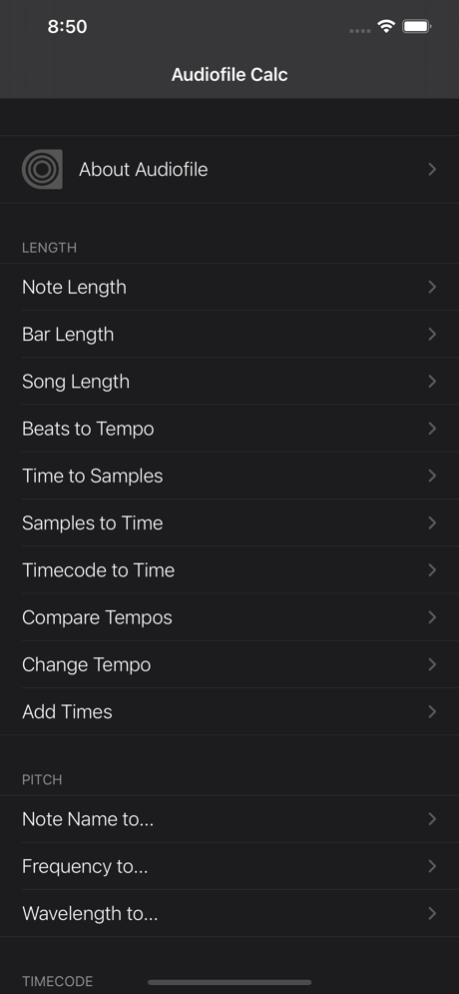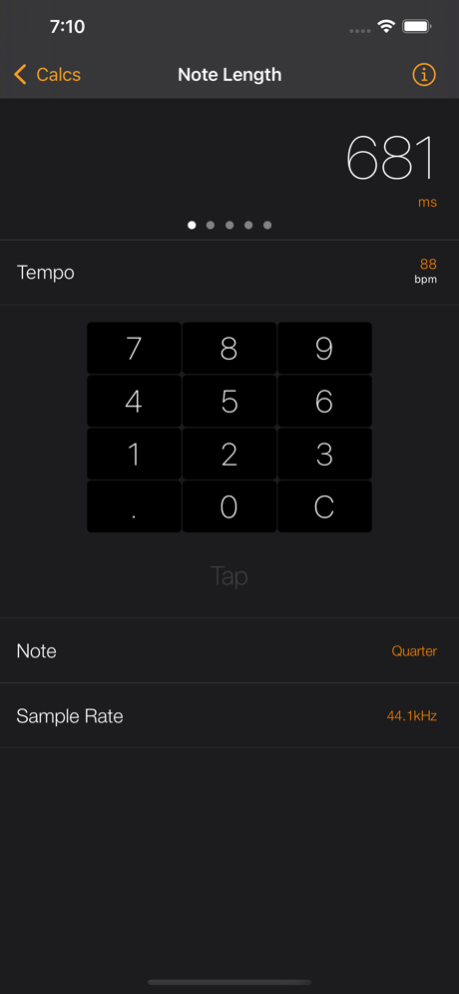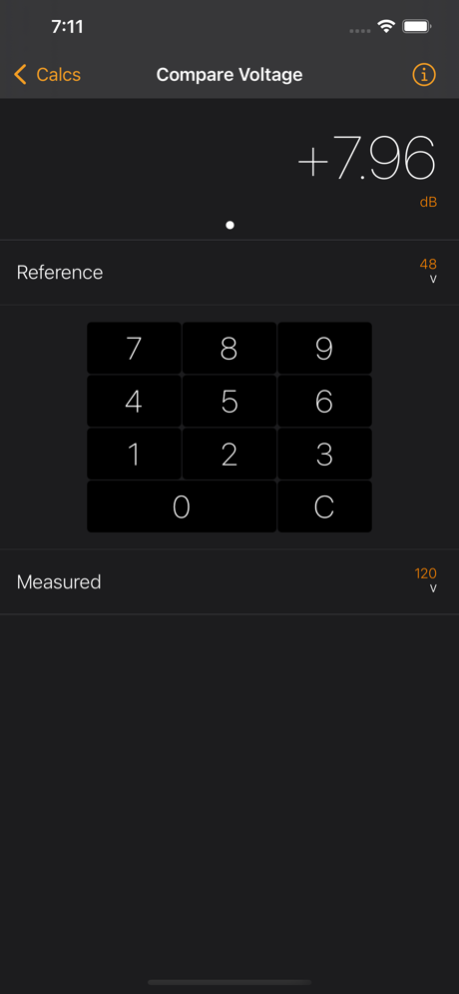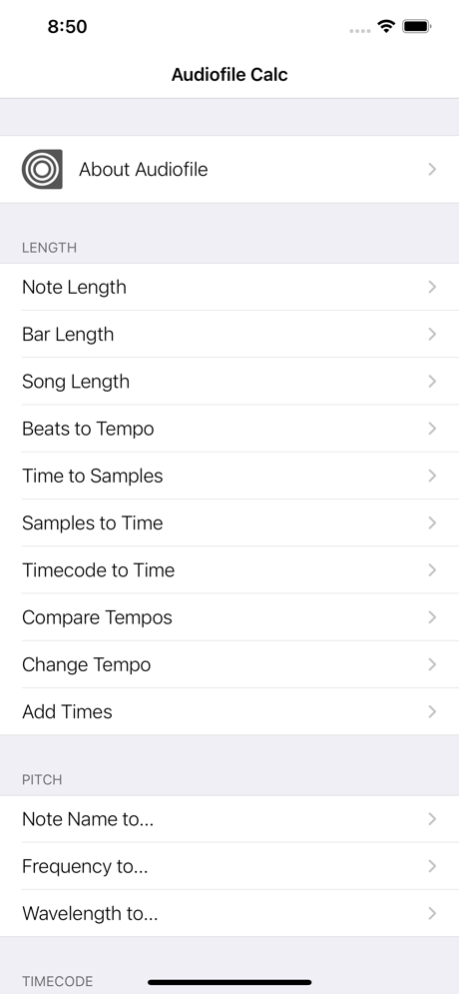Audiofile Calc3.7.1
Publisher Description
Haven't you always wanted a fully-featured audio engineering calculator? Now you've got one!
Audiofile Calc is a full-featured musical calculator and an indispensable utility for engineers, musicians, music students and teachers, producers, DJs, video and broadcast engineers and live sound engineers. Audiofile Calc contains 23 easy-to-use calculators.
Audiofile Calc is a 100% free app created by Audiofile, an industry-leading, boutique technology company building apps to power the world's musicians and engineers.
Calculators included in Audiofile Calc:
Length
- Note Length
- Bar Length
- Song Length
- Beats to Tempo
- Time to Samples
- Samples to Time
- Compare Tempos
- Change Tempo
- Sum Times
- Subtract Times
Pitch
- Note Name to…
- MIDI Note to…
- Frequency to…
- Wavelength to…
Timecode
- Frames to Timecode
- Convert Timecode
- Change Timecode
Electric
- Compare Power
- Compare Voltage
Acoustics
- Distance to Time
- Time to Distance
- Sound Pressure Level (SPL)
- Panning
Files
- File SizeJan 26, 2021
Version 3.7.1
Improve File Size calculation 32-bit option, and add 64-bit option
About Audiofile Calc
The company that develops Audiofile Calc is Audiofile Engineering, LLC. The latest version released by its developer is 3.7.1. This app was rated by 4 users of our site and has an average rating of 4.8.
To install Audiofile Calc on your iOS device, just click the green Continue To App button above to start the installation process. The app is listed on our website since 2021-01-26 and was downloaded 304 times. We have already checked if the download link is safe, however for your own protection we recommend that you scan the downloaded app with your antivirus. Your antivirus may detect the Audiofile Calc as malware if the download link is broken.
How to install Audiofile Calc on your iOS device:
- Click on the Continue To App button on our website. This will redirect you to the App Store.
- Once the Audiofile Calc is shown in the iTunes listing of your iOS device, you can start its download and installation. Tap on the GET button to the right of the app to start downloading it.
- If you are not logged-in the iOS appstore app, you'll be prompted for your your Apple ID and/or password.
- After Audiofile Calc is downloaded, you'll see an INSTALL button to the right. Tap on it to start the actual installation of the iOS app.
- Once installation is finished you can tap on the OPEN button to start it. Its icon will also be added to your device home screen.
Program Details
System requirements
Download information
Pricing
Version History
version 3.7.1
posted on 2021-01-26
Jan 26, 2021 Version 3.7.1
Improve File Size calculation 32-bit option, and add 64-bit option
version 3.7.0
posted on 2021-01-23
Jan 23, 2021 Version 3.7.0
Improved dark mode and UI support for all currently supported iPhone form factors
version 3.6.0
posted on 2017-12-01
Dec 1, 2017 Version 3.6.0
Why not run Calc in an iPad sidebar or overlay? Well, now you can! Enjoy.
version 3.6.0
posted on 2017-12-01
1 Dec 2017 Version 3.6.0
Why not run Calc in an iPad sidebar or overlay? Well, now you can! Enjoy.
version 3.0.2
posted on 2009-12-04
version 3.6.0
posted on 1970-01-01
1. Dez. 2017 Version 3.6.0
Why not run Calc in an iPad sidebar or overlay? Well, now you can! Enjoy.
version 3.6.0
posted on 1970-01-01
2017年12月1日 Version 3.6.0
Why not run Calc in an iPad sidebar or overlay? Well, now you can! Enjoy.